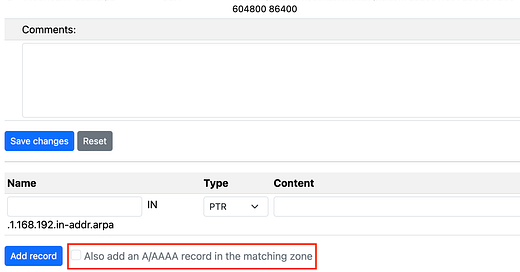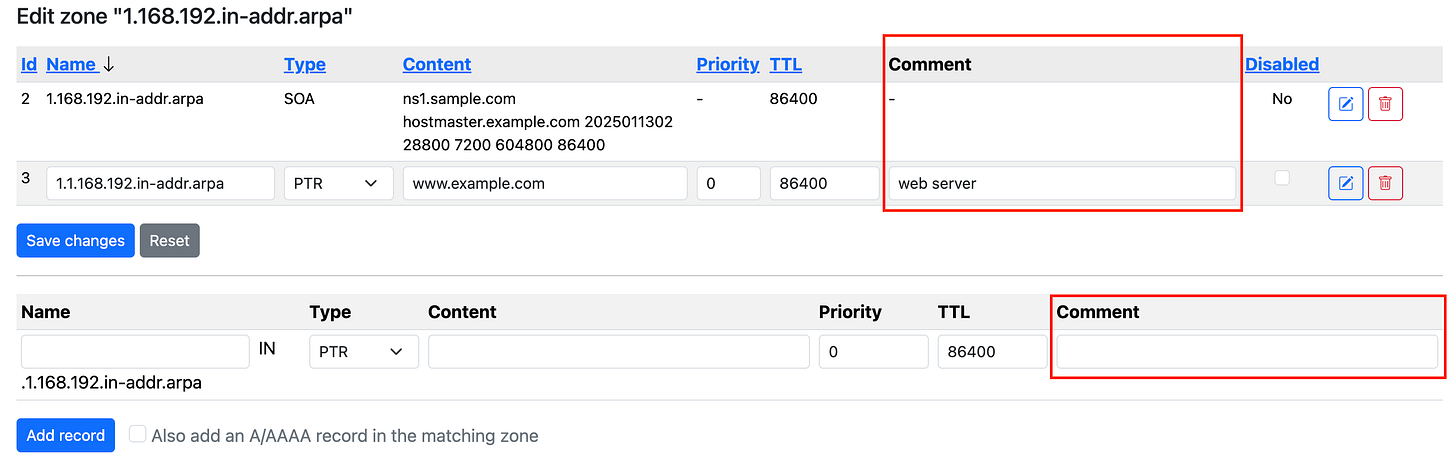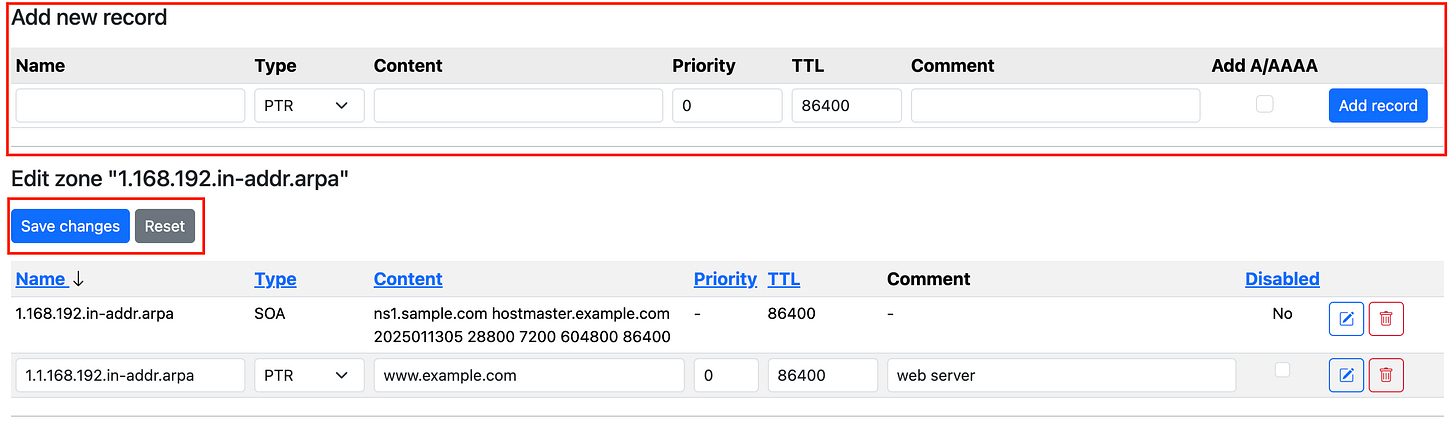PowerAdmin 3.9.0 Arrives: Key Features and Enhancements
Added Record Comments + Enhanced Installation Safety
Domain Record Management
The new release adds automatic domain record management with the $iface_add_domain_record setting (enabled by default). When enabled, you'll see a checkbox in the zone edit that lets you create matching A/AAAA records automatically. This makes it easier to keep forward and reverse records in sync.
Record Comments System
This version introduces two new settings for record comments. The $iface_record_comments setting turns comment visibility on or off in the interface. When it's on, you can see and edit comments for DNS records right in the interface.
The $record_comments_sync setting lets comments sync between A and PTR records. When this is on, any comment you add or change on an A record will automatically update on its matching PTR record, and vice versa. This helps keep record documentation consistent.
UI Enhancements
The interface has several improvements. The $iface_edit_show_id setting lets you show or hide record IDs in the edit form, which helps with record management and fixing issues.
You can now choose where new items appear in the record management interface. The $iface_edit_add_record_top setting lets you put new record fields at the top or bottom of the list. The $iface_edit_save_changes_top setting does the same for the save changes button, so you can set up the interface in a way that works best for you.
Installation Security Updates
The installation process now includes several security improvements. The $ignore_install_dir setting has been removed to make things more secure. You should now delete the installation directory after you finish installing.
There's a new config file at install/config.php that controls who can access the installer based on IP address. This is useful when you're installing in public spaces or on shared hosting. You can set specific IP addresses and IP ranges that are allowed to access the installer:
'ip_access' => [
'enabled' => false,
'allowed_ips' => [
'127.0.0.1',
'::1',
],
'allowed_ranges' => [
//'192.168.0.0/16',
//'172.16.0.0/12',
//'10.0.0.0/8'
]
]The installation wizard now includes CSRF protection to prevent unauthorized access to installation steps. You can turn this on or off with this setting:
For better security during installation:
Turn on IP access control when installing in public spaces
Keep CSRF protection on unless you're fixing specific problems
Delete the installation directory when you're done
Database Changes
For MySQL (or derivatives):
ALTER TABLE zone_templ_records MODIFY COLUMN content varchar(2048) NOT NULL;For PostgreSQL:
ALTER TABLE zone_templ_records ALTER COLUMN content TYPE varchar(2048), ALTER COLUMN content SET NOT NULL;For SQLite:
There are more steps required. Please check the related migration file: poweradmin-sqlite-update-to-3.9.0.sql
Credits
Thanks to all individuals, IRAM (Institut de Radioastronomie Millimétrique), Orange Cyberdefense, and others who have contributed and supported this project. Your continuous feedback, bug reports and suggestions help improve this software and make it better for everyone.
What's Next
Time for a short break before starting on new features. Bug fixes for this release will be handled if needed. More features are planned for the future. If you'd like to prioritize specific features or discuss custom implementations, feel free to get in touch about collaboration, donation, or contract options.